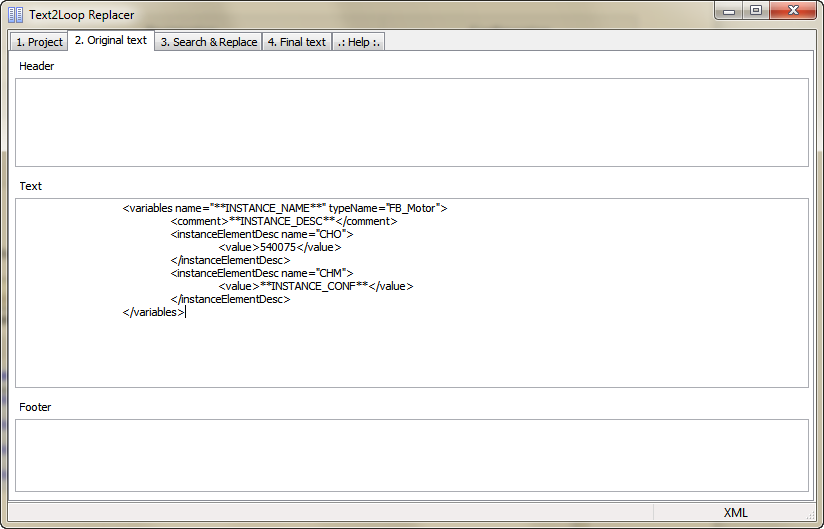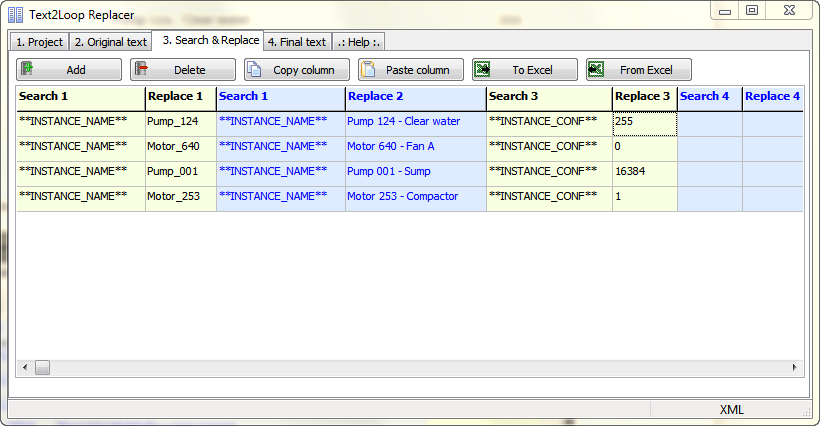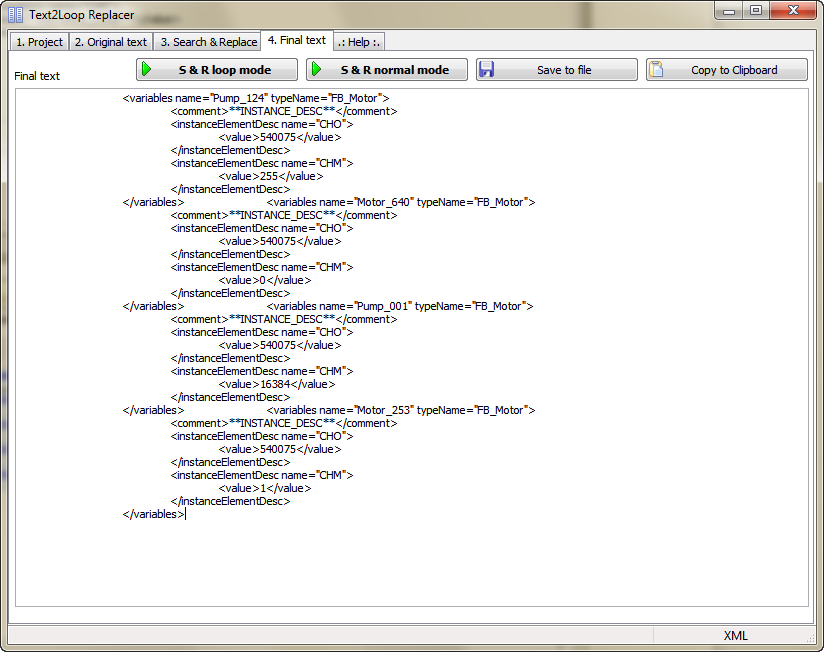Text 2 Loop v1.3
Text2Loop - Allow you to produce a collection of text from an initial one.
Imagine you've to produce 1,000 of motor instance code in XML (or any TEXT) format from an (Excel) table.
Here is the XML code:
<variables name="**INSTANCE_NAME**" typeName="FB_Motor">
<comment>**INSTANCE_DESC**</comment>
<instanceElementDesc name="CHO">
<value>540075</value>
</instanceElementDesc>
<instanceElementDesc name="CHM">
<value>**INSTANCE_CONF**</value>
</instanceElementDesc>
</variables>
Here is the instance table list:
The final result will be:
For each row of the instance table list, it will produce a block of XML code with the content of the row by replacing corresponding text.
Hereafter, screencopies of the same inside the software:
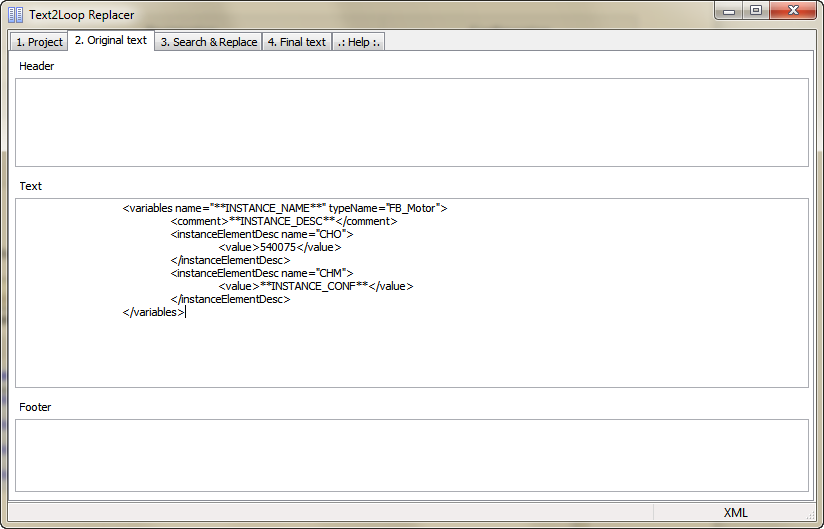
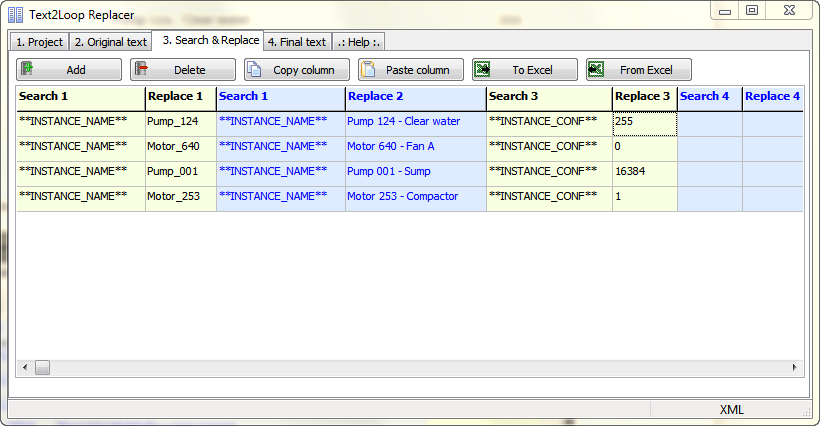
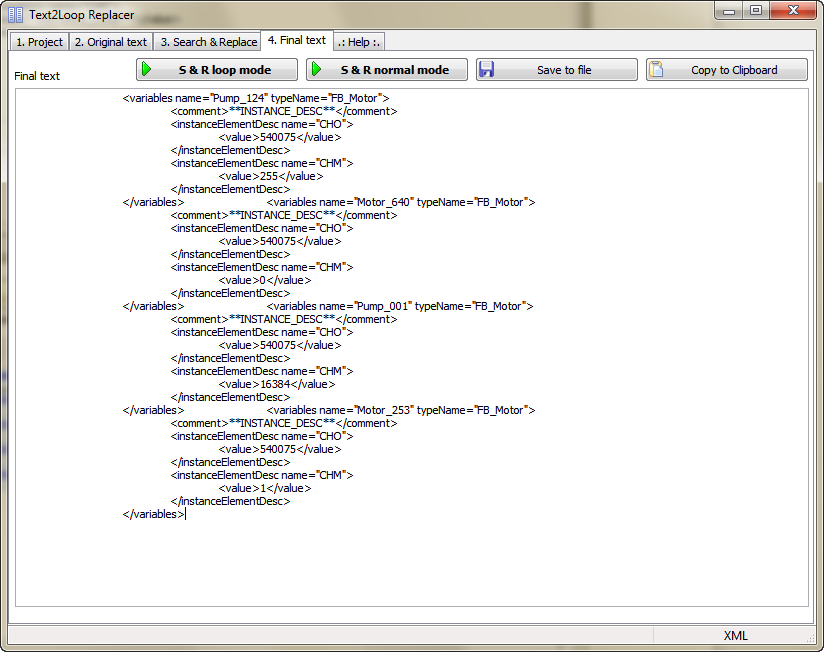
Imagine you've to produce 1,000 of motor instance code in XML (or any TEXT) format from an (Excel) table.
Here is the XML code:
<variables name="**INSTANCE_NAME**" typeName="FB_Motor">
<comment>**INSTANCE_DESC**</comment>
<instanceElementDesc name="CHO">
<value>540075</value>
</instanceElementDesc>
<instanceElementDesc name="CHM">
<value>**INSTANCE_CONF**</value>
</instanceElementDesc>
</variables>
Here is the instance table list:
| Instance | Designation | Configuration |
| Pump_124 | Pump 124 - Clear water | 255 |
| Motor_640 | Motor 640 - Fan A | 0 |
| Pump_001 | Pump 001 - Sump | 16384 |
| Motor_253 | Motor 253 - Compactor | 1 |
The final result will be:
For each row of the instance table list, it will produce a block of XML code with the content of the row by replacing corresponding text.
---------------------
Hereafter, screencopies of the same inside the software: